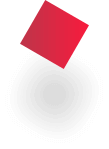Discover how a KDS restaurant setup connects FOH & BOH, speeds up service, reduces errors, and boosts customer satisfaction.
It’s a typical Friday night rush at a busy restaurant. Orders are flying in, the front-of-house (FOH) team is scribbling tickets, and the back-of-house (BOH) kitchen staff is hustling to keep up. Suddenly, a missed “no-onion” modifier slips through. Two tables are left waiting, the chef is frustrated, and the manager is running back and forth trying to control the chaos. This is the everyday struggle of many restaurants still relying on paper tickets or kitchen printers. They’ve tried pep talks, more staff, even extra printers, but mistakes keep happening.
Now imagine a different scene: every order instantly appears on a digital kitchen display system (KDS), modifiers are clearly highlighted, and the kitchen runs in perfect sync. FOH doesn’t need to shout across the counter; BOH knows exactly what to prepare next. The result? Faster orders, fewer errors, and happier customers.
What Is a KDS in a Restaurant?
A Kitchen Display System (KDS) is a digital kitchen display that replaces paper tickets or kitchen printers. Instead of printing order chits, every order from your restaurant POS software with KDS integration appears on a screen inside the kitchen. The system not only routes orders to the right stations but also timestamps them, highlights modifiers, and helps the kitchen track progress in real-time.
Think of it as a restaurant order management system designed specifically for the BOH, ensuring FOH and BOH communication stays smooth and error-free.
Step-by-Step Flow of a KDS Restaurant
Here’s how a typical KDS restaurant workflow looks:
~ Order Captured in POS – Dine-in, takeaway, or online orders flow directly from the POS.
~ Auto-Routed to Stations – Burgers go to the grill, salads to cold prep, desserts to the pastry counter.
~ Color-Coded Timers – Orders change color as they age (e.g., green & red).
~ Bump/Recall Feature – Chefs can “bump” an order when completed or recall it if needed.
~ Expo Screen Coordination – A central screen ensures the right dishes leave the kitchen together, improving food service efficiency.
This ticketless kitchen approach eliminates confusion and saves valuable minutes during peak hours.
Benefits for FOH (Front-of-House)
~ Real-time order status: Servers can check progress instantly instead of interrupting the chef.
~ Accurate ETAs: Guests get reliable waiting times, improving the dining experience.
~ Fewer calls to the kitchen: Less shouting across counters, smoother workflow.
~ Happier customers: Faster service + fewer errors = better reviews and repeat business.
Benefits for BOH (Back-of-House)
~ Clear queue visibility: Chefs see exactly what’s next and how urgent it is.
~ Modifiers & allergens highlighted: “Extra cheese” or “no nuts” is displayed clearly, no room for error.
~ Prep-time pacing: Helps balance workload during rush hours.
~ Fewer reworks and wastage: Accuracy reduces costly mistakes.
KDS vs. Kitchen Printers
Many restaurants still rely on kitchen printers, but here’s the comparison:
Kitchen Printers:
Pros: Simple, cheap, works offline, familiar to staff.
Cons: Paper jams, constant refill costs, hard to track order status, prone to missed tickets.
Kitchen Display System (KDS):
Pros: Real-time visibility, no paper cost, easy order tracking, analytics and reporting, improved FOH↔BOH communication.
Cons: Requires screens/hardware and initial training.
When do printers still make sense? For backup printing or stick-on labels for takeaway packaging. Many modern restaurants actually use a hybrid setup: KDS + selective printers.
Also check: FMS for Franchise Food Businesses
Fit by Format
A KDS restaurant system adapts to different formats:
1. QSRs: Speed and volume, keeps up with fast order cycles.
2. Casual Dining: Helps coordinate courses (starters, mains, desserts).
3. Cloud Kitchens: Balances multiple aggregator orders without mix-ups.
4. Multi-Outlet Chains: Standardizes processes and gives managers central oversight.
Change Management Essentials
Installing screens is easy; changing habits is harder. Success depends on:
~ Menu hygiene: Keep menus updated and well-structured in POS.
~ Modifier discipline: Standardize how FOH enters requests like “extra spicy.”
~ Kitchen screen placement: Install screens where chefs can see them clearly without breaking workflow.
~ Chef onboarding: Short training ensures everyone adopts the new system without resistance.
Reliability & Hardware Options
To ensure your KDS restaurant runs smoothly, consider:
~ Hardware types: Tablets for smaller kitchens, mounted screens for larger ones.
~ Bump bars: Hardware buttons that make it easy for chefs to “bump” orders without touching the screen with greasy hands.
~ Offline queuing: Orders stay in the system even if the internet drops (crucial for Indian restaurants).
~ Power backup: Avoid downtime with UPS or inverter support.
~ Durability: Screens designed to withstand heat, steam, and grease.
Reference Architecture
Think of Billberry POS as the order brain of your restaurant. Every order, whether dine-in, takeaway, or from food aggregators, flows seamlessly into the POS. From there:
~ KDS screens at each kitchen station display the right items to the right chef.
~ An expo screen helps coordinate final plating and dispatch.
~ An optional label printer can generate packaging stickers for takeaways and deliveries.
This ecosystem ensures that your KDS restaurant workflow stays connected end-to-end, eliminating confusion and miscommunication.
Implementation Plan (2-Week Playbook)
Rolling out a new system doesn’t have to disrupt your operations. Here’s how Billberry POS with KDS integration typically goes live:
Day 1–2: Pilot Scope & Hardware Setup
Identify pilot outlet or station.
Check Wi-Fi coverage, mount screens, ensure UPS for power backup.
Day 3–5: Software Configuration
Map menu categories to kitchen stations.
Define modifiers, allergens, and prep times.
Set routing rules for FOH↔BOH communication.
Day 6–7: Dry Runs & Training
Simulate peak-hour orders in off-hours.
Train chefs, cashiers, and managers.
Provide quick-reference cards at each station.
Go-Live Weekend
Shadow support from Billberry’s team.
Rollback plan ready (rarely needed).
Post-shift review to resolve gaps quickly.
Week 2: Fine-Tuning
Adjust prep times based on real usage.
Balance load across stations.
Activate auto-throttle for aggregator orders to prevent kitchen overload.
KPI Dashboard & Continuous Improvement
Once live, Billberry KDS doesn’t just display orders, it generates insights:
~ Ticket time histogram: See average preparation time trends.
~ Station utilization: Know which kitchen sections are overloaded.
~ Error heatmap: Identify items or modifiers with the most mistakes.
~ Bump age alerts: Track overdue tickets before service suffers.
These dashboards make your restaurant not just faster, but smarter.
ROI Model
Here’s how restaurants see measurable ROI from a KDS restaurant setup with Billberry POS:
~ Paper savings: No more endless rolls of printer paper.
~ Re-fire reduction: Fewer wrong orders means less wastage.
~ Table turns: Faster service means more guests served per shift.
~ Delivery promise: Better accuracy → fewer cancellations or refunds.
~ Staff efficiency: Reduce overtime by streamlining kitchen workflows.
~ In short: better margins, happier customers, and smoother operations.
Scale-Up Across Outlets
One of the biggest advantages of Billberry POS with KDS is scalability:
~ Roll out to your second outlet with the same configuration.
~ Push central menu updates to all branches in one click.
~ Standardize SOPs across locations.
~ Manage seasonal menu switches without retraining every chef.
~ Give HQ visibility into all outlets with centralized reporting.
This is how single-outlet restaurants transform into multi-outlet brands without losing control.
Integrations & Edge Cases
Billberry KDS is designed for real-world restaurant complexities:
~ Aggregator integration: Zomato, Swiggy, UberEats orders flow directly into the KDS.
~ Online ordering sync: Keep FOH and BOH aligned on website/app orders.
~ Bulk party orders: Efficiently split orders across stations.
~ Ready vs. Preparing codes: Color-coded differentiation reduces confusion at dispatch which is red for preparing and green for ready.
With these built-in features, your kitchen runs like clockwork, even under pressure.
Also Read:
Objections & Honest Answers: Educate + De-risk
Even when restaurant owners see the promise of a Kitchen Display System (KDS), a few doubts naturally pop up. That’s fair, chefs and managers have relied on paper tickets and kitchen printers for decades. Let’s tackle these common objections honestly:
“Chefs Prefer Paper”
Chefs often like the tactile feel of a ticket they can hold or pin up. A good KDS respects that workflow by offering tactile bump bars that simulate the action of “crossing off” a ticket. Large, clear fonts and customizable layouts make it just as easy to scan orders as paper. Plus, with a two-shift training plan, most kitchens find their team adjusts within days, not months.
“Will It Work in a Hot, Greasy Kitchen?”
Yes, if set up properly. Modern KDS hardware is designed for rugged conditions. With protective screen covers, sturdy mounts, and grease-resistant materials, these systems can withstand heat and splatter. Combine that with regular cleaning SOPs, proper airflow, and smart placement away from direct flames, and you have a reliable screen that keeps running through the busiest service.
“What If Internet Drops?”
This is one of the biggest fears. The good news? A KDS doesn’t collapse just because your internet does. It primarily runs on your local network first, keeping orders flowing even if external connectivity fails. Many setups also have offline queuing, so orders continue to be recorded and auto-sync once the connection is back. Add a UPS (uninterrupted power supply) and your kitchen won’t skip a beat during outages.
Closing (Story Payoff)
Let’s return to that Friday night rush we imagined earlier. Tickets are flying in, FOH staff are nervous, and the kitchen is running hot. But this time, something feels different.
The expo screen quietly organizes the chaos. Orders are automatically routed, timers keep the line moving, and the pass is paced to perfection. FOH servers glance at the screen and confidently give guests accurate ETAs. That “no-onion” dish? It shows up exactly right the first time, no remake, no delay, no angry guest.
The room that once felt frantic now feels focused. The kitchen runs like a well-oiled machine. And the best part? The team isn’t stressed, they’re in control.