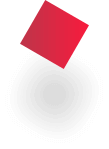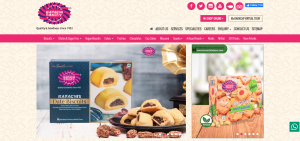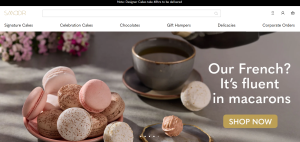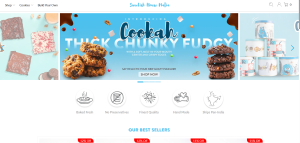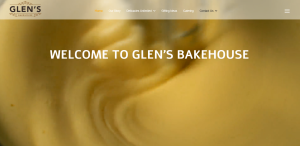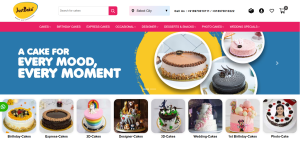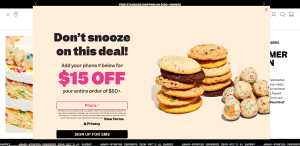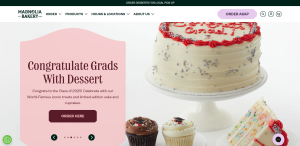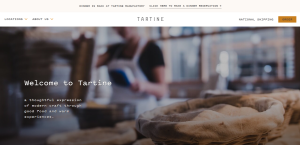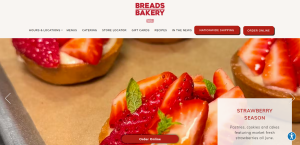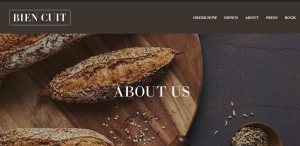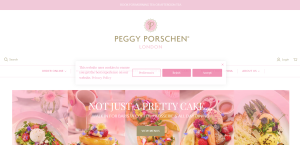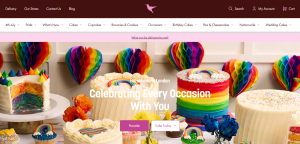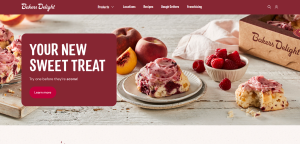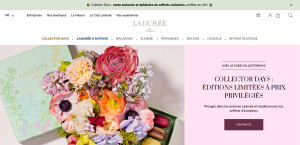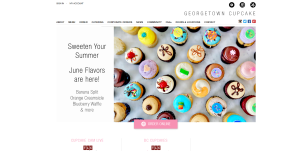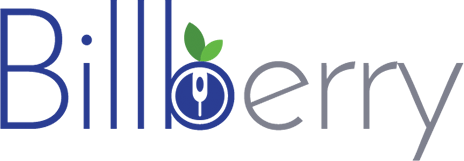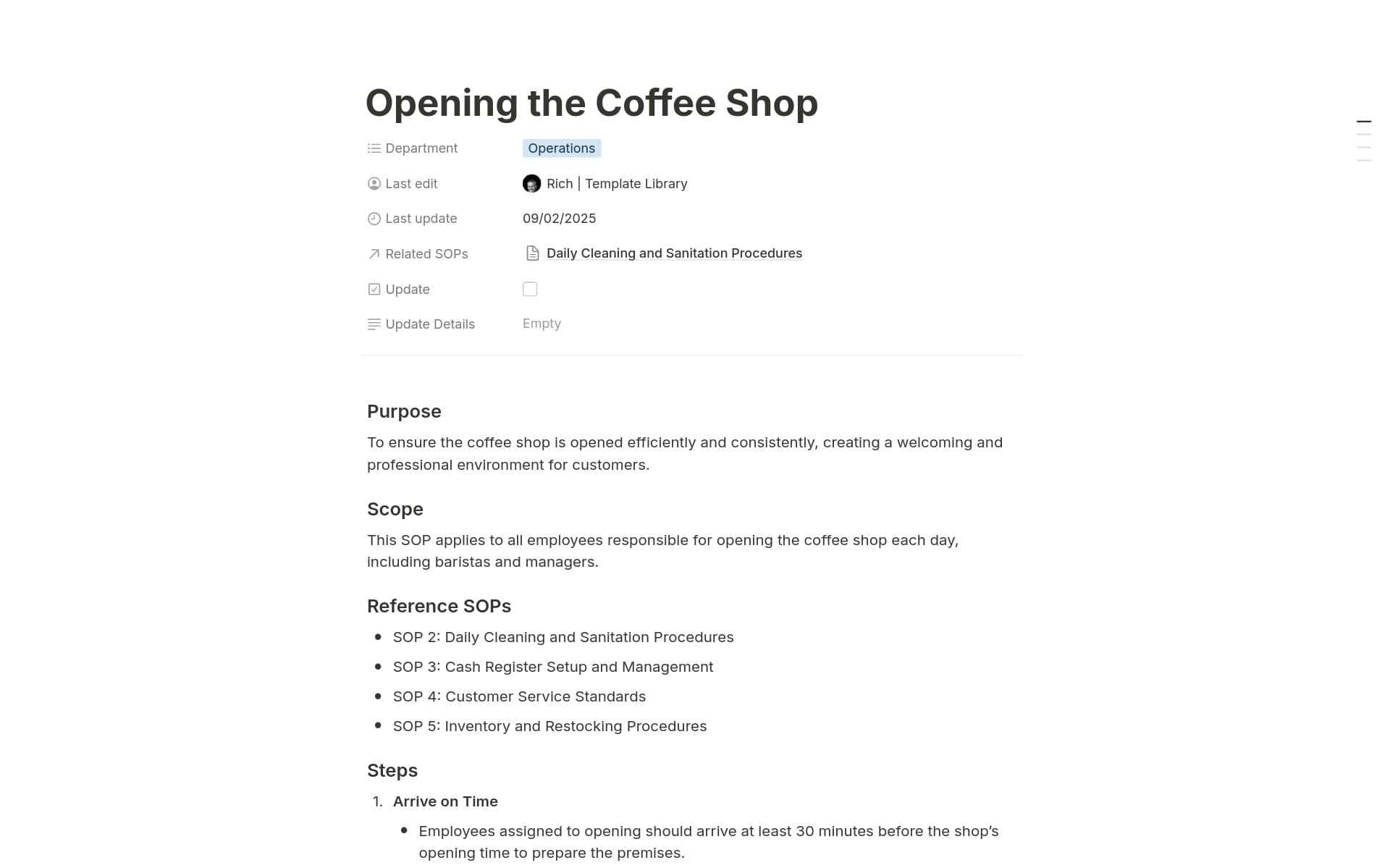In today’s fast-paced culinary landscape, the efficiency of your restaurant’s operations can make or break the dining experience you offer. Imagine transforming every meal into a seamless journey for your guests, from ordering to payment, all while minimizing wait times and maximizing satisfaction. The secret? Restaurant POS billing software. This ultimate guide delves into the world of these innovative tools that streamline transactions, enhance customer service, and provide valuable insights into your business. Whether you’re a seasoned restaurateur or just starting out, understanding how to effectively implement and optimize POS software can elevate your dining establishment to the next level.
Join us as we explore the essential features, benefits, and tips that will help you integrate cutting-edge technology into your restaurant, ensuring that every dining experience is memorable and efficient. Get ready to revolutionize the way you serve your patrons and watch your success soar!
Benefits of Using POS Software in Restaurants
The adoption of POS software in restaurants brings a multitude of benefits that can transform your dining establishment. One of the most significant advantages is the enhancement of operational efficiency. By automating various tasks, such as order processing, payment transactions, and inventory management, POS software streamlines your workflow and reduces the likelihood of human error. This automation frees up your staff to focus on delivering exceptional customer service, ultimately improving the overall dining experience.
Another key benefit is improved accuracy in order taking and billing. Traditional methods of taking orders manually can lead to mistakes, especially during busy periods. POS software eliminates these errors by providing a clear and concise platform for order entry. This accuracy extends to billing as well, ensuring that customers are charged correctly and that there are no discrepancies in the final bill. Accurate billing not only enhances customer satisfaction but also helps maintain the integrity of your financial records.
POS software also offers valuable insights into customer behavior and preferences. By tracking customer orders and purchase history, you can gain a deeper understanding of their dining habits. This information enables you to personalize the dining experience, offering tailored promotions and loyalty programs that resonate with your customers. By leveraging customer data, you can build stronger relationships, increase repeat business, and foster customer loyalty, all of which contribute to the long-term success of your restaurant.
How POS Systems Enhance Customer Experience
A seamless and enjoyable customer experience is paramount for any restaurant, and POS systems play a crucial role in achieving this goal. One of the primary ways POS systems enhance customer experience is by reducing wait times. With efficient order processing and real-time communication between the front and back of the house, orders are prepared and delivered more quickly. This speed and efficiency ensure that customers receive their meals promptly, leading to higher satisfaction and a more pleasant dining experience.
Another way POS systems enhance customer experience is through personalized service. By capturing and analyzing customer data, such as dining preferences and order history, POS systems enable your staff to provide a more tailored experience. For example, if a regular customer has a favorite dish or a specific dietary requirement, your staff can proactively address these preferences. This level of personalization makes customers feel valued and appreciated, fostering loyalty and encouraging repeat visits.
Additionally, POS systems facilitate convenient and flexible payment options. Modern POS software supports various payment methods, including credit and debit cards, mobile payments, and even contactless transactions. This flexibility allows customers to choose their preferred payment method, making the checkout process quick and hassle-free. By offering a smooth and efficient payment experience, you can leave a positive lasting impression on your customers, encouraging them to return in the future.
Why Choose Billberry’s Restaurant POS Billing Software?
1. Intuitive Interface for Swift Operations
~ Empower your staff with a user-friendly system designed for quick order entries, real-time menu updates, and efficient customer management. Reduce wait times and elevate service quality effortlessly.
2. Real-Time Inventory Management
~ Keep a finger on your stock levels with real-time tracking. Prevent shortages, minimize waste, and make informed purchasing decisions to maintain dish consistency and quality.
3. Advanced Analytics & Reporting
~ Gain insights into sales trends, peak hours, and customer preferences. Utilize data-driven strategies to optimize operations, tailor marketing efforts, and boost profitability.
4. Versatile Payment Integrations
~ Offer your customers a range of payment options, from traditional cards to modern digital wallets, ensuring a smooth and flexible checkout experience.
5. Seamless Online Ordering Integration
~ Expand your reach by integrating with popular food delivery platforms. Manage online orders effortlessly, keeping your kitchen and delivery operations in sync.
With Billberry’s restaurant POS billing software, you don’t just manage operations, you create a smart, scalable, and future-ready dining experience. Whether it’s dine-in, takeaway, or delivery, BillBerry ensures every aspect of your restaurant runs smoothly, efficiently, and profitably, all from a single, powerful platform.

Seamless Integration with Restaurant Management Tools
One of the standout advantages of a modern restaurant POS billing software is its ability to integrate seamlessly with other essential tools, creating a unified, smart, and efficient ecosystem for your restaurant operations.
~ Inventory Management Integration
When your restaurant POS billing software is linked with inventory management tools, stock tracking becomes automatic and accurate. This integration helps you maintain the perfect inventory balance, no more over-ordering or running out of key ingredients during peak hours. With real-time data flowing between systems, you can streamline purchasing, minimize food wastage, and boost overall profitability.
~ CRM (Customer Relationship Management) Integration
A smart POS billing software for restaurants does more than just handle orders and payments, it helps build relationships. By integrating with a CRM system, your POS collects and centralizes valuable customer data, including order history, preferences, and visit frequency. This lets you create personalized promotions, loyalty programs, and targeted marketing campaigns that resonate with your audience and keep them coming back.
~ Accounting Software Integration
Financial management becomes a breeze when your restaurant POS billing software syncs with your accounting tools. Say goodbye to tedious manual entries, automated syncing of daily sales, taxes, and expenses reduces human error and ensures compliance. With accurate, real-time financial data, you’ll gain a clearer picture of your business performance and make smarter decisions, faster.
~ Smart Budgeting for Restaurant POS Billing Software
Choosing the right restaurant POS billing software is not just a tech decision, it’s a strategic investment in the future of your restaurant. But to make the most out of it, you need to understand the costs involved and plan your budget wisely.
~ Initial Setup: Hardware & Software Costs
Your journey begins with the essentials, terminals, receipt printers, barcode scanners, cash drawers, and of course, the software itself. While it might be tempting to cut corners with budget hardware, investing in reliable, restaurant-grade equipment ensures long-term performance and fewer disruptions during peak hours.
Pro tip: Go for scalable POS systems, which offer hardware compatibility across outlets and business types, be it a food truck or a full-service restaurant.
~ Ongoing Costs: Subscriptions, Support & Add-ons
Beyond the upfront costs, factor in ongoing expenses such as software subscription fees, tech support, updates, and additional modules like online ordering, CRM, or integrations. While some POS billing software for restaurants may offer low initial prices, hidden fees can add up. Transparency matters, choose a solution that’s upfront about pricing and offers value at every step.
~ Think ROI, Not Just Price Tags
A good restaurant POS billing software isn’t an expense, it’s a growth enabler. From reducing billing errors to optimizing inventory and speeding up service, the right POS solution pays for itself. Use analytics to identify profitable menu items, track peak sales hours, and reduce waste. When budgeting, always ask: What’s the long-term return on this system?
Staff Training: The Make-or-Break Step in POS Success
Even the most advanced restaurant POS billing software won’t deliver results if your team doesn’t know how to use it effectively. Training is not optional, it’s foundational.
~ Start with the Basics
Begin with an introductory session on key functions, order taking, billing, table management, and customer handling. Focus on making your team comfortable with the interface. Remember, an intuitive system like Billberry reduces learning time and boosts staff confidence right from day one.
~ Simulate Real-World Scenarios
Conduct hands-on sessions where your staff can practice everyday situations, handling split bills, managing special discounts, processing refunds, or customizing orders. This kind of real-time simulation prepares them for the fast-paced environment of your restaurant without the pressure.
~ Provide Ongoing Support & Refresher Training
Tech evolves, and so do your operations. Regular refresher sessions help your team stay updated on new features, while continuous support ensures they don’t feel lost during busy hours. Encourage feedback, it helps you identify friction points and improve workflows across the board.
Future Trends in Restaurant POS Technology
The world of restaurant POS billing software is rapidly evolving, and staying ahead of the curve can help you outpace your competitors. As technology transforms the food service industry, modern POS systems are becoming more intelligent, mobile, and customer-focused.
1. AI & Machine Learning: Smarter Decision-Making
One of the most exciting advancements in POS technology is the integration of artificial intelligence (AI) and machine learning. These smart systems go beyond basic order-taking, they learn from customer behavior, analyze sales data, and offer insights to help you:
~ Predict demand and customer preferences
~ Optimize stock levels and reduce waste
~ Identify upsell opportunities and top-performing items
By harnessing AI, your POS billing software becomes a strategic partner, enabling data-driven decisions that lead to better service and higher profits.
2. Rise of Mobile & Cloud-Based POS Systems
Mobility and real-time access are the future of restaurant management. Mobile POS systems allow your staff to take orders, split bills, and process payments right at the table, speeding up service and reducing human error.
~ Cloud-based POS billing software offers benefits like:
~ Remote access to real-time data from any device
~ Easy multi-location management
~ Seamless updates and backups
~ Greater scalability for growing businesses
These systems are perfect for dynamic restaurant environments, whether you’re running a single café or a chain of outlets.
3. Contactless Payments & Digital Experiences
Customer expectations have changed. Speed, safety, and convenience now define a great dining experience. That’s why contactless payments, mobile wallets, and QR code-based billing are no longer optional, they’re essential.
Modern POS systems now support:
~ UPI, NFC, and wallet-based transactions
~ Integrated loyalty and rewards programs
~ Digital receipts and instant feedback prompts
Embracing these trends not only improves transaction speed but also enhances customer engagement and brand loyalty.
Elevating Your Dining Experience with POS Solutions
In conclusion, the implementation of a robust POS system can significantly transform your restaurant’s operations and elevate the dining experience for your customers. From streamlining order processing and inventory management to providing valuable insights and enhancing customer service, POS software offers a multitude of benefits that can drive efficiency and profitability. By carefully selecting the right system, integrating it with other management tools, and providing comprehensive training for your staff, you can maximize the advantages of POS technology.
As the landscape of restaurant POS technology continues to evolve, staying informed about future trends and advancements is crucial. Embracing innovations such as AI-powered analytics, mobile and cloud-based solutions, and contactless payment options can give your restaurant a competitive edge and ensure that you continue to meet the changing needs of your customers. By leveraging the power of POS systems, you can create a seamless and memorable dining experience that keeps your patrons coming back for more.
Ultimately, the success of your restaurant depends on your ability to adapt to new technologies and continuously improve your operations. By investing in a high-quality POS system and taking full advantage of its features, you can enhance your restaurant’s efficiency, boost customer satisfaction, and drive long-term growth. Transform your dining experience with the ultimate guide to restaurant POS billing software and watch your success soar to new heights.
Discover how BillBerry’s restaurant POS billing software can transform your operations.
Book a free demo today and see the difference a smart, intuitive system can make for your business. Let us show you how simplicity meets performance, no strings attached!