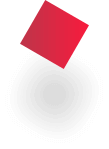Free vs paid restaurant billing software, what’s better for your business? Compare features, costs, and real use cases to decide smartly.
Whether you’re a newly opened cafe in Ahmedabad, a food truck in Bangalore, or a multi-outlet franchise in Mumbai, one thing is certain: you need restaurant billing software. But here’s the million-rupee question:
Should you go with a free POS system or invest in a paid billing software?
This decision isn’t just about budget. It’s about the kind of experience you want to deliver, the type of control you seek over operations, and how ready you are to scale your food business. This blog goes deep into both options, explores real software names, and helps you choose what actually works for your stage of growth. We’ll walk through technical differences, real-world examples, price breakdowns, and strategic advice based on business size, goals, and expansion plans.
What Is Free Restaurant Billing Software?
Free restaurant POS software is often marketed as a “starter tool” that covers the basics. These systems usually include:
~ Basic billing (KOT, invoice printing)
~ Order taking (mostly single terminal)
~ Minimal inventory support
~ Basic tax configuration
~ Limited reporting
They can be cloud-based or downloadable, with restrictions like limited outlets or devices. Often, these tools are designed as freemium gateways to get users into a paid ecosystem or supported by ads and data limitations.
Who Typically Uses Free Software?
~ Food trucks and kiosks
~ Small local cafes
~ Seasonal food stalls
~ Businesses testing the market or operating on tight margins
For example, a food stall in Surat using Loyverse POS on a tablet may just need simple billing and daily sales tracking. For them, this works perfectly until they start scaling, hire staff, or add delivery services.
Top Free Restaurant POS Software Examples
1. Loyverse POS
~ Cloud-based and user-friendly
~ Offers basic billing, inventory tracking, and limited sales reports
~ Great for cafes and small quick-service restaurants
~ Free for basic usage with paid add-ons for multi-user, kitchen displays, and advanced reports
Website: loyverse.com
2. Nextar POS
~ Small retail shops, electronics, grocery stores
~ Free offline POS system with simple setup
~ Ideal For: Small businesses looking for a lightweight desktop-based POS
Website: nextar.com
3. Logic POS
~ Retail chains, supermarkets, fashion stores, electronics
~ Complete ERP + POS system for large-scale retail operations
~ Ideal For: Enterprises needing billing + inventory + multi-location control
Website: logicerp.com
4. Invoay
~ Offers free POS with basic modules
~ Mobile compatible and usable in multiple sectors including salons and food businesses
~ Useful for those looking to test software before paying
Website: invoay.com

5. Square POS
~ Great UI/UX, but India support is limited
~ Best for US/UK-based restaurants
~ Handles digital payments, tipping, and simple reporting
Website: squareup.com

What Does Paid Restaurant Billing Software Offer?
Paid restaurant billing software is not just about billing, it’s about transforming your food business into a scalable, well-managed operation. These systems are built to handle complexity and provide:
~ Comprehensive inventory and raw material tracking
~ Recipe-level costing
~ Real-time GST compliance and automatic tax filing support
~ Staff management, shift logs, and user roles
~ Centralized reporting across locations
~ CRM, loyalty programs, SMS/email marketing
~ Integration with Swiggy, Zomato, UberEats, Dunzo
~ Cloud dashboards and mobile accessibility
~ Offline support
Who Should Consider Paid Billing Software?
~ Restaurants planning multi-outlet expansion
~ Cloud kitchens dealing with high order volume and multiple brands
~ Franchise models needing centralized control
~ Restaurant chains with central kitchen and warehouse logistics
~ Business owners who want analytics-driven growth
Paid Restaurant POS Software Examples
1. Billberry POS
~ Scalable for single outlets, franchises, and central kitchens
~ Real-time reporting, inventory tracking, multi-location management
~ Loyalty, CRM, integrations with online ordering and aggregator platforms
Website: billberrypos.com
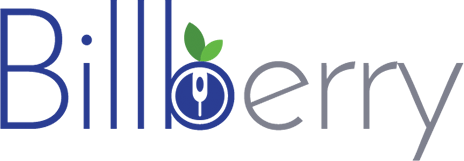
2. Petpooja
~ Simple interface, extensive 3rd-party integrations
~ Very popular among QSRs, casual diners, and bakeries
Website: petpooja.com

3. GoFrugal POS
~ Strong in inventory, accounting, and enterprise controls
~ Also used in grocery and retail chains
Website: gofrugal.com
4. POSist (Restroworks)
~ Geared toward large restaurant chains
~ Role-based access, enterprise data controls, custom dashboards
Website: posist.com

5. Royal POS
~ India-focused POS with features for restaurants, cafes, and dessert shops
~ Easy billing, KOT, inventory tracking, and mobile dashboard
~ Good for growing businesses needing affordable paid software
Website: royalpos.in

Hidden Costs of Free POS: What Nobody Tells You
Free POS solutions aren’t really free when you start scaling. Here’s where many businesses get caught off guard:
1. Add-ons become mandatory: Want more than 1 device? Pay extra.
2. Data backup limitations: Some free plans don’t offer proper cloud backup.
3. Lack of support: Email-only or community-based troubleshooting.
4. Compliance issues: GST reporting or FSSAI recordkeeping may not be accurate.
5. Security concerns: Open-source tools without frequent updates are risky.
Eventually, the time you lose fixing these issues or moving to a new system becomes more expensive than simply investing in a good system from Day 1.
Real Business Use-Cases: From Free to Paid
1. Startup Cafe in Rajkot
They began with Loyverse, but within 4 months:
~ Added new staff
~ Joined Swiggy + Zomato
~ Needed kitchen display and loyalty programs
Switched to: Billberry POS for unified control, KOT & CRM
2. Cloud Kitchen in Ahmedabad
Initially chose Chromis POS because it was free and customizable. But:
~ No aggregator integration
~ Poor kitchen-level reporting
~ Zero mobile access
Switched to: GoFrugal for online + offline sync, recipe costing, and mobile dashboards
3. Biryani Franchise Chain
With 10+ outlets, free software failed to manage real-time stock and loyalty across outlets. Menu updates were chaotic.
Solution: Billberry’s Biryani POS with franchise-level control, parent-child brand hierarchy, real-time reporting
Budget Breakdown: Cost of Paid Software in India
Most paid POS software offers:
Monthly pricing: ₹1,000 to ₹3,000 per outlet
Annual pricing: ₹12,000 to ₹25,000 (with discounts)
Add-ons like CRM, integrations: extra ₹1,000-₹5,000/year depending on features
Compare that with lost revenue from errors, theft, mismanagement, or poor analytics, the ROI becomes obvious.
Make a Smart, Scalable Decision
Free software is a great starting point for ultra-small businesses. But if you’re:
~ A restaurant that runs daily
~ Planning to add staff, services, or outlets
~ Looking to grow your brand professionally
Then it’s time to go beyond free. Paid POS systems don’t just automate billing; they help you build a smarter, data-driven business.
Still undecided? Get a free demo of Billberry POS today. See how you can:
~ Manage all outlets in one place
~ Track staff, stock, and customers
~ Automate daily operations
~ Franchise Management System, KDS and centralized control